Construction Reporting Software that Puts You on the Map
Quickly document and report on-site activities with precision powered by real-time map geolocation on any job site.
7 Stakeholders
41 Action Items
145 Observation Reports
218 Working Hours Saved
27 Site Violations Avoided
Needs Action

Raise manhole cover
Leaders choosing SiteMarker
Over 5,000 projects managed daily by valued clients
Cut site visit time in half
Collecting and reporting on data in space is a critical element in many phases of site development. Site Marker makes this process seamless, fast and efficient for on-site professionals every day.
Collecting and reporting on data in space is a critical element in many phases of site development and project management. Site Marker makes this process seamless, fast and efficient for on-site professionals every day.
Get a tailored demoBring your project site online with geolocated data collection and reporting
Bring your project site online with mobile, geolocated data collection and reporting
Save time, reduce costs and minimize risk

Drop pins at your device's location. For improved precision, pair with Bluetooth GPS units.

PDFs, images, and KMZ files can be loaded as map layers to align geolocation with construction documents and be used in reports to provide directional context for dropped pins.

Custom categories and tags facilitate better data collection and coordination between the field and the office.

Streamline reporting by sending your geo-located pins to a report with a few taps. Spend less time creating reports or re-coordinating where you were and what you saw.

Map layers, pins, photos and reports are all backed up with multi-layer secured storage for easy access now and in the future.
Create and manage project data, from the office, with a streamlined workflow
Upload linework, construction documents and other files as overlays on the project map.
Auto-align new layers based on size and position of previous uploads for quick project setup.
View pins dropped on-site within the map. Roll pins into automated reports with just a few clicks.
Share reports with important stakeholders inside and outside of your organization.
A game changer for on-site professionals
Choose your industry:
SiteMarker lets engineers quickly address site issues through geotagged data and integrated CAD/GIS workflows. Automating reports reduces delays, strengthens collaboration, ensures compliance, and keeps projects on time and on budget.



















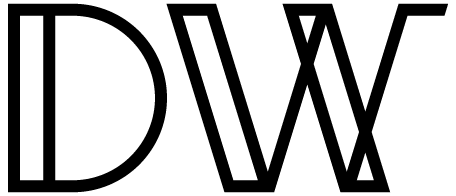



.png)




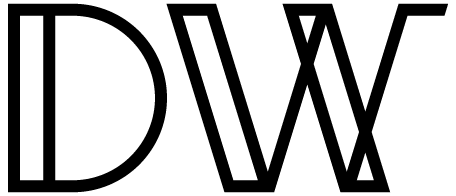



.png)


















